I love that she connected all her ideas by sharing things that she does with chart paper and smelly markers (my fav-or-ite!). So I decided to follow suit and keep all my ideas tied to technology. In my room we mainly use netbook laptops. We have school iPads that we can check out from the library on a rotating schedule, but we have our own set of laptops, so I focus on using those the most because we have the easiest access to those.
Pre-assessment: - I love to use Wallwisher.com. If you have never used this site, it will only take a few minutes to get started! It is a very simple way to get an idea of where everyone stands on an idea. You type in a question, the kids log into your page and click on a spot in the open area and type their ideas. You can see who wrote what - and you have IMMEDIATE feedback to see where each of your kiddos stands on an concept.
I use this a lot to decide what type of mini-lessons students might need on a concept. I can see where I need to focus very quickly from this. You can also use it after a lesson and compare the two.
Another great site for pre-assessment is Polleverywhere.com. You can use the site easily with cellphones if your kids have those, mine usually do not, so I just a personalized web address (you create one right on the site) and kids link to it, and answer. The polls are anonymous - so it gives you a feel for what the class knows as a whole. It literally takes seconds. The kids LOVE it because the you can see the poll fill up in live time. They feel safe being truthful about their answers because it is anonymous as well.
 Formative and Formal Assessment: As we move deeper into a unit I like to check for understanding in several ways. Of course I love journaling in notebooks, exit tickets, etc. But I really love to see how they are doing using Kidblog.org . The kids love it because they can read each others blogs and respond and I get a very clear understanding of what they know. I can also respond to them and give them feedback and they can go through and correct mistakes. I sometimes even go through and color code word wall words that they have spelled incorrectly and have them go back and fix them. It can be used in so many ways.
Formative and Formal Assessment: As we move deeper into a unit I like to check for understanding in several ways. Of course I love journaling in notebooks, exit tickets, etc. But I really love to see how they are doing using Kidblog.org . The kids love it because they can read each others blogs and respond and I get a very clear understanding of what they know. I can also respond to them and give them feedback and they can go through and correct mistakes. I sometimes even go through and color code word wall words that they have spelled incorrectly and have them go back and fix them. It can be used in so many ways.Another favorite site of mine is Edmodo.com. It is probably the site I utilize most in my room. I often post questions as bellwork, sites I want them to visit, apps I want them to play, short quizzes, and polls. It can really be used anywhere in the curriculum. You can totally interact with your class from home or the doctor's office if you are out sick, you can see who took a quiz or answered a question (and if you are kind of evil like me, call the sub and ask to talk to the kid - tee hee - they really believe you have eyes everywhere this way). If you don't use this site I HIGHLY RECOMMEND it. It will change your life - well, at least your school day! Oh... it also grades the quizzes for you! Holla!
I also use analogies very often in my room to see if my babies are making connections between their learning and seeing what those connections are. I use my own unit on analogies http://www.teacherspayteachers.com/Product/Huge-Analogy-Packet-for-Elementary-Kids-468284 - to show them how to make analogies and then I make them create their own building on the concept we are working on ie - 5 is to 25 as 6 is to 30 (relating factor - x5). Another great place to practice analogies is http://www.learninggamesforkids.com/vocabulary_games/analogies.html










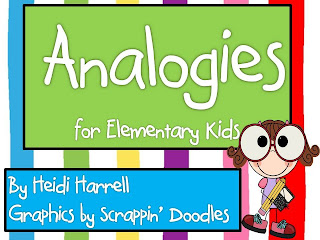
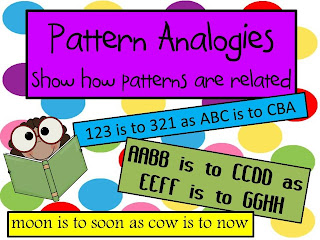



Thanks so much for linking up! I love wall wisher and I also use kidblog. I've been thinking about Edmodo, but wasn't sure if I wanted to take that on this year or not. I think I might just have to!
ReplyDeleteThanks for sharing about the poll website. I'll have to look into that one, too!
One more thing... it's awesome that you do analogies with your kiddos. Not all teachers get their kids thinking that high and it's wonderful that you do!
Colleen Patton
Mrs. Patton’s Patch
Thank you Colleen!
DeleteHi! Stopping by from Mrs. Patton's linky - thanks for stopping by my blog too! I too love Edmodo but didn't know about wallwisher or kidblog so I am very glad to have found your blog - new follower here! :)
ReplyDeleteThank you! You will love kidblog and wallwisher!
DeleteHeidi
Heidi,
ReplyDeleteDo you guys have iPads/tablets for each student? Are you taking the kids to the comp lab daily? I love the idea of WallWisher as an exit ticket or pre-assessment for vocabulary.
I am seriously thinking about "bring your own device" this year. Our district is all for it, but our principal is leary for elementary students to be responsible for them. I am cautious because we have a known group of students in our school who have sticky fingers. It is normally kids who don't have a sense of "home" or "belonging" at home.
Deniece
I completely understand that Deniece - in our school, we have a huge divide in the Have Technology and Don't Have Technology group -so I would be very nervous about bring your own device too. My son brought his Kindle Fire last year ONE TIME and it was stolen. So... I get that.
DeleteI am blessed to have received a grant a couple years ago, and each of my students has their own netbook in my room. So each get issued one at the beginning of the year (they stay at school), and use it all day in class. It has transformed my room. We have an iPad cart in the library with one class set of iPads - so we have access to those, but only occasionally, because the whole school shares those. I also don't like to hog them too often because my kids have more access than most.
Wallwisher is awesome! My kids get mad at me when I don't post a question.
Heidi